Step 1: Log in to the Student Management System
Begin by logging into the student management system using your HQ account credentials.

Step 2: Navigate to the Enrollment module and select Interest Management.

Step 3: Click on Parent Response and go to the To Approve section.

Step 4:
Choose one of the following options:
- Click on the checkbox > click on the three dots > select Review Submission, OR
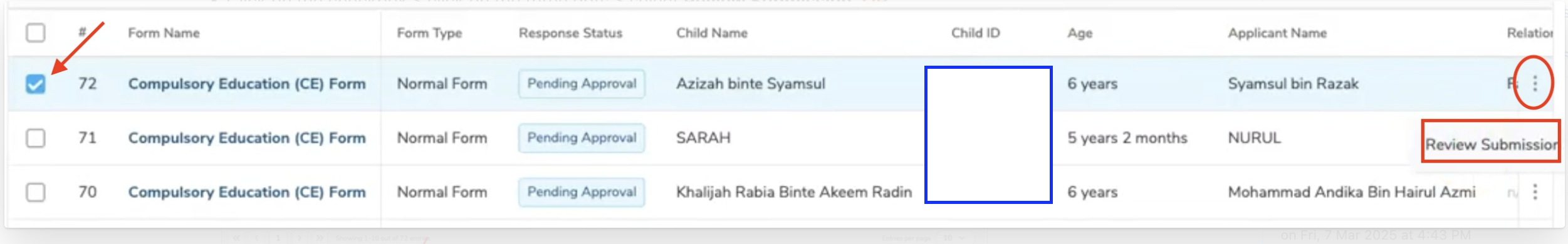
Click directly into the CE Form.
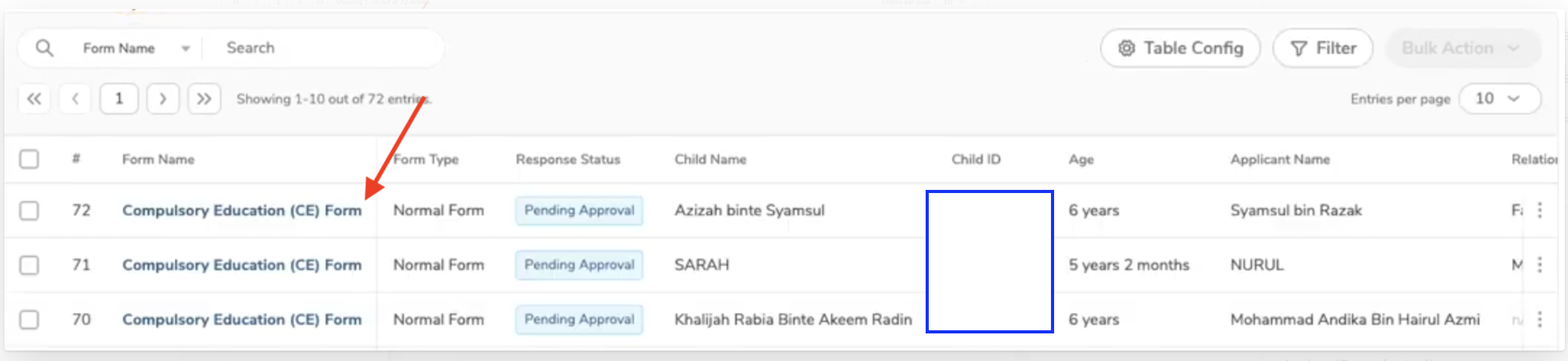
Step 5: Review all the details to ensure everything is in order. You can also check who is the Level 1 Approver.


Step 6: Click on Approve if all details are correct.

Step 7: Click on Upload Image under Confirmation by MUIS to upload the necessary documents.

Step 8: Tick the Confirmation Box and click Approve.

Step 9: A confirmation message will appear: "You have approved approval.SUBMIT_CE_FORM."

